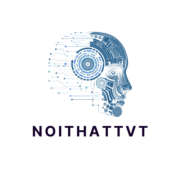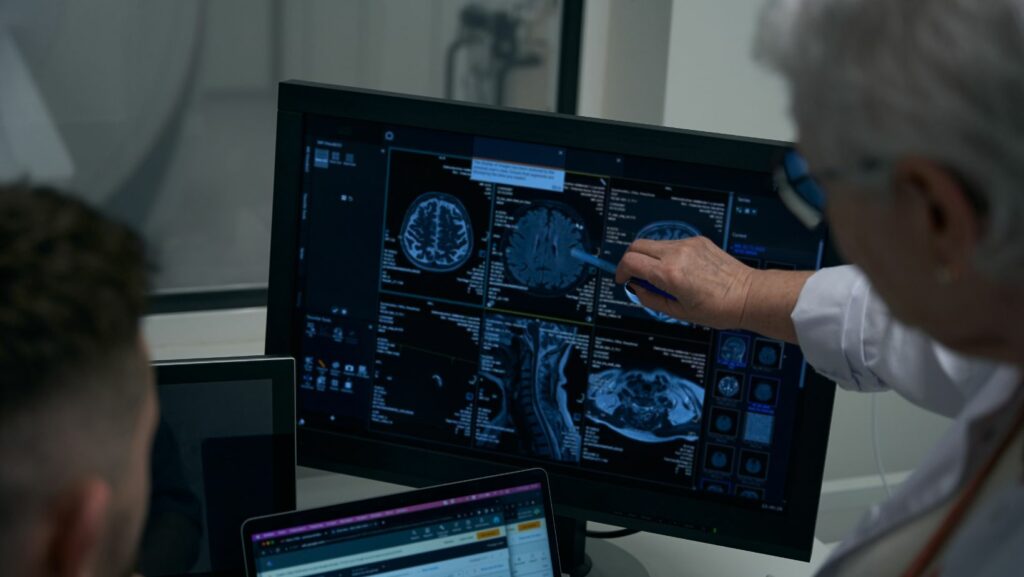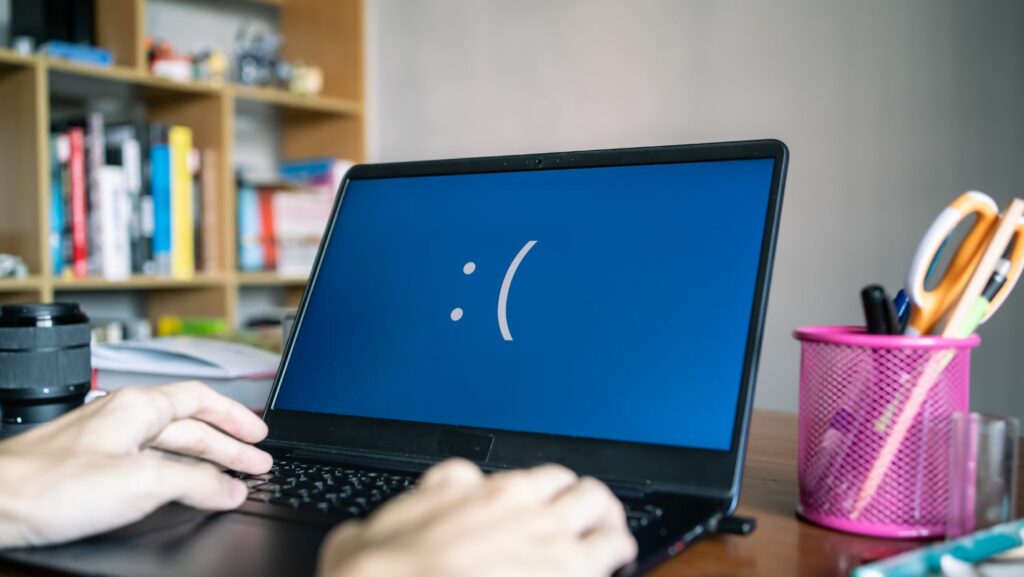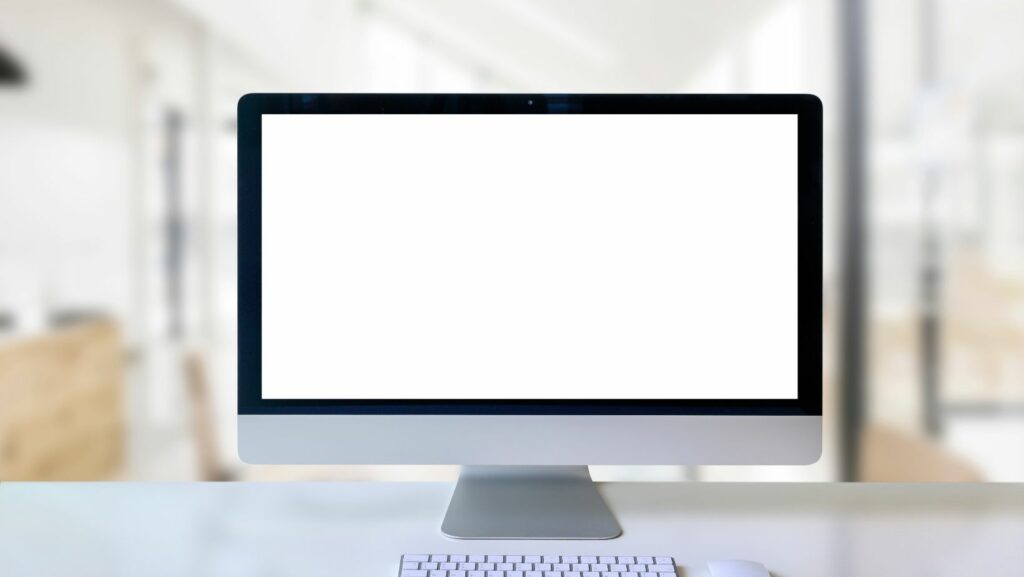Revolutionizing Technology: The Impact of Computers in the 60s on Modern Innovation
Key Takeaways Transformation of Computing: The 1960s saw a transition from room-sized machines to more accessible computers, primarily driven by the introduction of integrated circuits and transistors. Influence of Programming Languages: The emergence of programming languages like COBOL and FORTRAN revolutionized human-computer interaction, making software development more efficient and user-friendly. Mainframe Dominance: Mainframe computers, particularly […]
Revolutionizing Technology: The Impact of Computers in the 60s on Modern Innovation Read More »